Editing and deleting log entries
The Dashboard page contains the Maintenance Log, the Repairs Log, and the Engineering Assessment. You can edit and delete entries in these logs by clicking on the three dots next to each entry and revealing the Edit and Delete options.
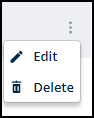
Editing an entry
-
Click on Edit to make changes to an entry.
-
A modal will open.
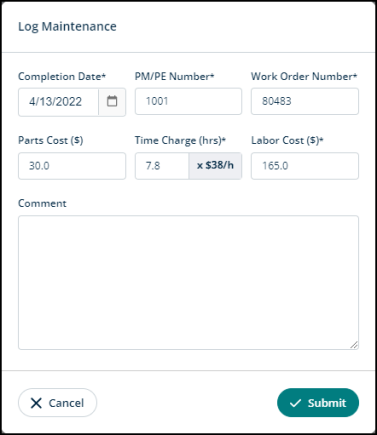
-
Make the changes as required and click Submit.
Deleting an entry
-
Click on Delete next to the entry you want to delete.
-
A confirmation modal will open.
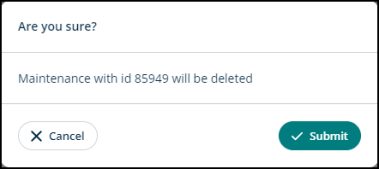
-
Click Submit to proceed or Cancel to go back.
